|
LogMerge Utilities |

  
|
LogMerge has a built viewer for the finished (merged) log. Once a log has been merged, you can invoke the viewer from the Utilities | View Merged Log (CTRL-F) menu item. When invoked the viewer will look similar to this display:
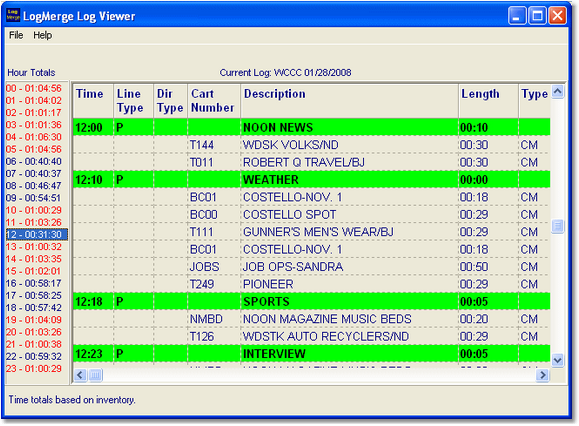
The left column of information is the hours of the day and the total amount of audio time for the hour. The total time for the hour is calculated based on the audio inventory AUX mark time (if the inventory file is used during the merge) or is calculated based on the logged time (if no inventory file is used). The hourly total displays in red for hours that are more than 60 minutes elapsed time.
[Double-Click] on an hourly total to move the log display to the start of the hour selected.
The log display panel shows the time for Directives, Log Notes and Program Titles in different colors to make these items easier to find. For Directives, the total audio time of the directive is displayed. If the calculated time is more than the directive's time, the total is displayed in red.
Included with LogMerge is a simple file viewer application that is utilized for viewing merge error reports, source logs and the application error log. This is a standalone application that may be used for other file viewing tasks as well. When needed in LogMerge, the viewer application is automatically launched with the correct files to view.
To learn more about the File Viewer application, see the viewer help file, which can be launched any time the program is active.
The LogMerge File Viewer will look similar to this display:
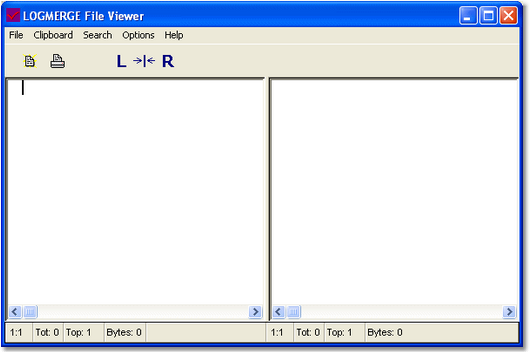
The LogMerge File Viewer can be run as a standalone application for viewing files for other purposes.
|
This application opens the file you're viewing in a read-only mode, so a file you're viewing in the viewer application cannot be edited by another application while you have the file open for viewing. |