Several areas in XStudio make use of so-called "data navigators". Essentially, a data navigator is an organized set of buttons that provides an easy-to-use interface for navigating around in displayed data like the log, station definitions, cart categories, and music databases. In addition to navigation, some of the navigators include buttons to add (insert), edit, & delete items.
Two example navigators are shown here – there are two because the "state" (availability) of buttons will vary depending on the current task. For instance, if you are at the beginning of a list of Task records, the navigator buttons for moving backwards through the list are disabled – at least, until you move away from the beginning of the list.
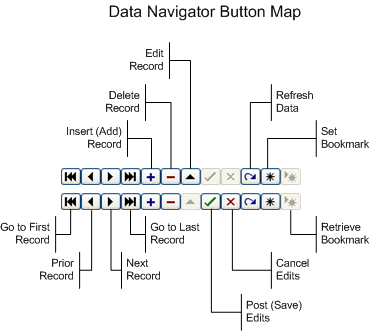
Depending upon the area of XStudio in which you’re working, some of the navigator buttons depicted are not visible because the functionality they provide is not allowed.