Step 1 - Launch crWebBB |

  
|
Start crWebBB by double-clicking on its shortcut or by selecting Start | Programs | crWebBB. crWebBB will start up. A splash screen will appear and, if crWebBB is not yet registered, a notice regarding registration.
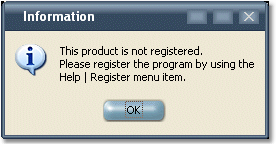
Click [OK] to move on to the main display.
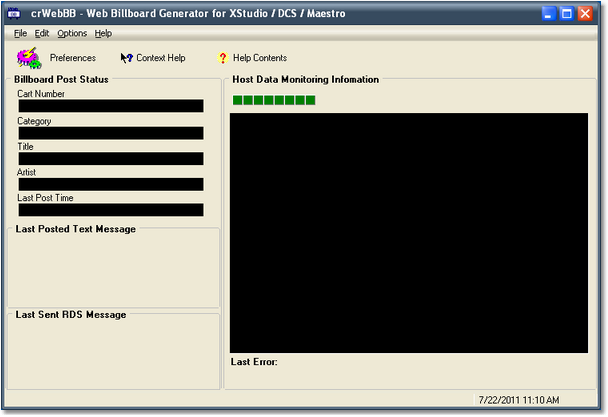
In order to use crWebBB, we need to tell the program what kind of posting we want to do, how to communicate with the host XStudio, DCS or Maestro, and where to get audio inventory information. The next section covers these items.