Viewing Performance Information |

  
|
crWebBB creates a number of files that provide information about the program's activities. All are referred to as "log files". You can view any of the log files by selecting the menu item Help | Application Logs and then selecting the particular log file you wish to view. See the List of Files topic for more information.
When you select a log file to view, a dialog similar to the one shown below is displayed. You can save the log file contents off to a different file if desired. [Right-Click] on the log text and select the menu item Save Log File As... You'll be prompted for a folder location and file name. Note that you can also refresh the log file from disk from this same menu.
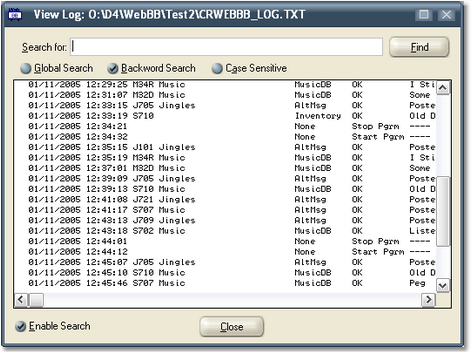
This example log file is the posting log, a history of what information was posted. The cart number, category, message source and other information are a part of this file.