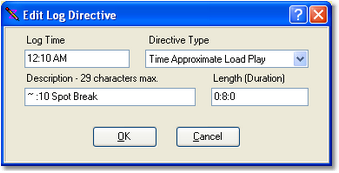Load directives are key components to satellite or full local automation in XStudio, DCS, and Maestro. It is important that you understand the use and meaning of directives. If you have questions about the proper use of directives, or need details on the specifics of using a particular directive, consult your XStudio, DCS, or Maestro documentation. The Load Directive Dialog supports all documented directive types for XStudio, DCS, and Maestro.
When you have completed editing and press the [OK] button, your entries are validated and, if incorrect or missing, you get a warning message and the cursor is placed in the field that needs to be corrected.
Load Directive Dialog Field Information
Items with a check mark in the REQ column require user entry, while unchecked items have default values which can optionally be changed.