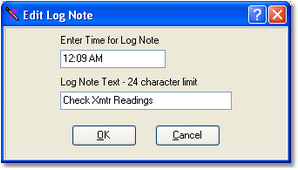Log Notes are informational in nature and, in XStudio and DCS, are ignored. In Maestro, they can be used to enter references to text (live commercial copy, promo copy, weather, etc.). See your Maestro documentation for details on using Log Notes for text references.
|
If you are running in satellite mode on a DCS or Maestro unit, make sure that the placement of Log Notes does not "orphan" carts that need to be played. Place Log Notes in areas of the log that will not split up a sequence of carts that is supposed to play in sequence. |
When you have completed editing and press the [OK] button, your entries are validated and, if incorrect or missing, you get a warning message and the cursor is placed in the field that needs to be corrected.
Log Note Field Information
Items with a check mark in the REQ column require user entry, while unchecked items have default values which can optionally be changed.