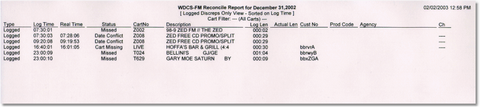When you print a log reconcile report using ezSuite, the printed output will appear similar to the sample shown here:
The sample report is an example of narrowing what is printed to just the discrepancies - logged items that either were missed altogether or had a date conflict (i.e. the cart was out-of-date).
|
Reconcile reports are always printed in the selected printer's landscape orientation as a default. If you change the orientation to portrait, results may be undesirable. |