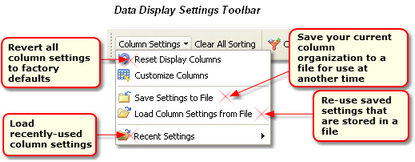You can save and restore sets of column settings on-demand using the data display settings toolbar. Click on the toolbar button [Column Settings] to display a menu of choices for saving settings, restoring settings and re-using recently saved settings. Saved settings include visible columns, their position and size.
Use the menu item Save Settings to File to save your current column organization for use at another time. When you want to use the saved settings, use the menu item Load Column Settings from File. Recently-used column settings are listed under the Recent Settings menu item.
When loading or saving column settings, a dialog is shown, allowing you to choose the name of the file you wish to save or restore. The default file extension for these settings files is: GSF (Grid Settings File).
Some sample grid settings files are included in the dcsTools Event Log Viewer and are located in the application folder. To try the samples, the the Load Column Settings from File menu item shown above.
|
As dcsTools Event Log Viewer evolves, columns are sometimes added to the layout. You may find that loading old settings files display data in unexpected columns. To correct this, remove the offending column and add the new correct column. |