The viewer window in dcsTools Event Log Viewer can display and make use of a "data navigator". Essentially, a data navigator is an organized set of buttons that provides an easy-to-use interface for navigating around in displayed data. In addition to navigation, some of the navigators include buttons to add (insert), edit, or delete items.
|
You can show or hide the viewer data navigator using the main menu item View | Data Navigator. This option is also available on the viewer's pop-up menu. |
Two example navigators are shown here - there are two because the "state" (availability) of buttons will vary depending on the current task. For instance, if you are at the beginning of a list of Task records, the navigator buttons for moving backwards through the list are disabled - at least, until you move away from the beginning of the list.
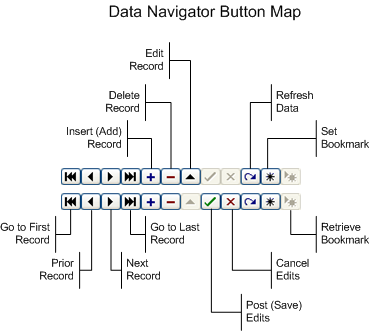
Some of the navigator buttons depicted in the example above are not available in dcsTools Event Log Viewer. Specifically, the buttons used to insert and delete records are excluded because dcsTools Event Log Viewer does not allow adding or deleting event log items.
