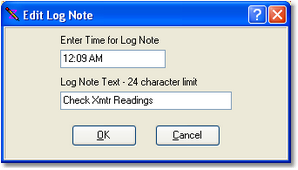Log Notes are informational in nature and XStudio ignores them. XStudio does not treat them as a separator in satellite breaks, for instance.
When you have completed editing and press the [OK] button, your entries are validated and, if incorrect or missing, you get a warning message and the cursor is placed in the field that needs to be corrected.
Log Note Field Information
Items with a check mark in the REQ column require user entry, while unchecked items have default values which can optionally be changed.