Miscellaneous Options |

  
|
To access miscellaneous options, select the "Miscellaneous Options" item in the navigation tree, located at the left side of the display.This page contains maintenance and security options.
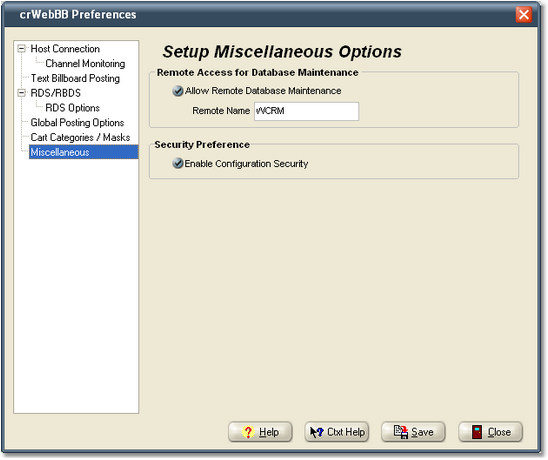
If the computer running crWebBB is not easily accessible or you don't want it disturbed, maintenance that might generally be done by staff people to update music title and artist information, cart categories or alternate messages for cart categories can be done from another computer.
As a default, crWebBB does not allow this access. To enable remote access, check the "Allow Remote Database Maintenance" item in the Remote Access group. Optionally, you can assign a Remote Name by which to identify this instance of crWebBB.
|
You must restart crWebBB after enabling or disabling this feature for the changes to take effect. |
Once this feature is enabled, use the crWebBB Database Client, available as part of the crWebBB Utility Pack or as a separate download from our website.
You can optionally password-protect the Preferences area. If you check this item, a dialog appears, asking you for a password and confirmation of the password.
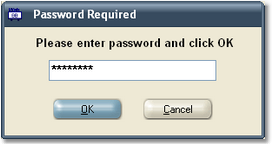
The password information is encrypted and stored on disk. In the future, each time Preferences is launched, the correct password must be entered in order to access Preferences. To remove password protection, uncheck this item.