Cart Categories, Alternate Messages |

  
|
To access cart category and alternate message options, select the "Cart Categories / Masks" item in the navigation tree, located at the left side of the display. The cart category and masks page relates to audio categories you wish to define.
If you are using Maestro, the category names should match the cart categories you have defined in Maestro, particularly if you have enabled the SendAllInfoToRemote option in Maestro. For each category name, you can define one or more cart masks (cart numbers to be included in the category) and one or more messages for the category.
|
If you are using Maestro and have the SendAllInfoToRemote option enabled, it is not necessary to enter cart masks that are associated with a category, as Maestro will include the category in information it sends to crWebBB. |
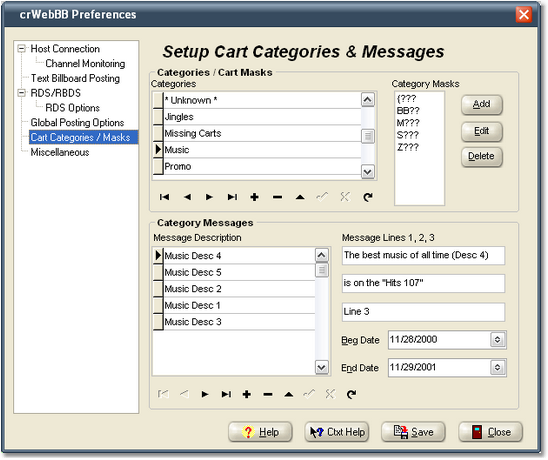
There are three distinct sets of related data presented - the cart category names, a list of cart masks linked to the category, and a set of alternate messages that are linked to the defined category. The category names and associated cart masks are stored in a database table. The category messages are stored in a separate database table, which is linked to the category table.
Add, edit and delete category names using the navigator bar below the list of categories. A category name can be up to 25 characters in length. You can have as many category definitions as you wish. The "* Unknown *" category is created by default and is used when a category lookup is done and no match is found.
|
If you are using DCS and crWebBB's music database to post music information, you must have a category named "Music", along with associated music cart number masks. |
A cart number mask is a representation of a group of cart numbers that you wish to be included in the display. It is called a "mask" because you can include a wildcard in any character position to define groups of carts - a letter or number is valid in its position in the mask. The mask character used is the question mark (?). Each cart mask must be four (4) characters in length.
Examples of valid cart masks include:
Mask |
Meaning |
C??? |
Carts beginning with the letter "C" and any 2nd, 3rd and 4th character will be included. |
PR?? |
Carts with the first two characters of "PR" and any 3rd and 4th character will be included. |
Z?A? |
Carts with a first character of "Z", any 2nd character, a third character of "A" and any 4th character will be included. |
?R?? |
Carts with any first character, a second character of "R" and any 3rd and 4th characters will be included. |
AB## |
Carts with a first character of "A", a second character of "B" and any numeric value (0..9) for characters 3 and 4 will be included. |
|
The maximum allowed number of cart masks per defined cart category is 50. |
Each defined cart category can have one or more custom messages assigned to it. There is no limit, other than available disk space, to the number messages you can create for a cart category. Each category message has 6 fields of information - a description, three lines of text used for the message, a start date and an end date. When a new message is created, the default start date for the message is today's date and the default end date is 12/31/2999.
To add, edit, or delete a category message, use the navigator bar adjacent to the description list.
|
Float your mouse over the navigator controls for information on each button's usage. |
Of special note for those using RDS/RBDS features - there is a limit to the number of characters that a given encoder will accept as the message, typically 60-65 characters. When posting an alternate message to the encoder, the first two lines ONLY of the alternate message are placed together separated by a space, then truncated to the maximum number of characters the selected RDS/RBDS encoder allows.
Typically, the name of the encoder field used for messages is "RT" (Radio Text). You can check your encoder documentation for information on the specific length allowed.