Global Posting Options |

  
|
To access global posting options, select the "Global Posting Options" item in the navigation tree, located at the left side of the display. This group of properties applies to all posting methods.
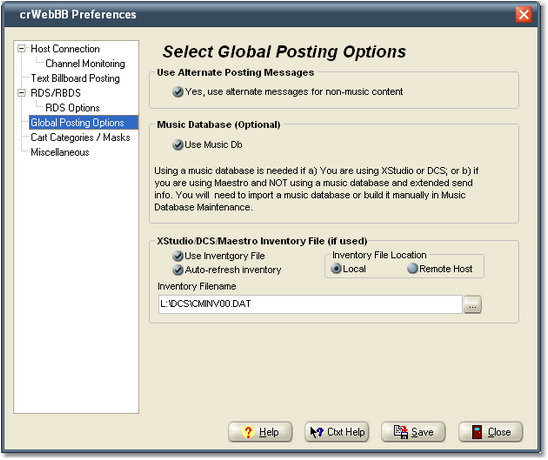
If you select (check) alternate messages, all non-music carts will have user-defined messages posted. These messages are tied to the defined category, which can be either the audio types as defined in Maestro or user-defined categories that are based on cart masks. See the section Cart Categories & Alternate Messages for more information on defining masks and associated messages.
Use of crWebBB's internal music database is optional. If you are using Maestro with the SendAllInfoToRemote option enabled, it is not necessary and, in fact, will not be used even if enabled. If you are using a DCS unit as the host machine, it is highly recommend that you use the internal music database as otherwise, the "now playing" information posted would be the cart description from the inventory. To use the music database, place a checkmark in the "Use Music Db" checkbox. See the section on Music Database Maintenance for information on importing and maintaining crWebBB's internal music database.
|
Selector™, MusicMaster and POWERGOLD music scheduling systems are supported for import. |
If you choose to use an XStudio, DCS or Maestro inventory file as the basis for cart lookups and posting of information, you set the option by checking the "Use Inventory File" checkbox, optionally setting the auto-refresh of inventory, and selecting the inventory filename to use. It is important that the inventory file used matches the machine to which crWebBB is connected so that only inventory that the host machine is playing will be available to crWebBB for use in cart lookups.
|
If you are going to use rcServer as the host for relaying serial data to crWebBB, you can select the Remote Host inventory option and the inventory data will be transferred to your PC automatically as it changes. See the topic Host Connection, which provides the means to set the local folder for receiving the inventory information. |