RDS Options |

  
|
To access RDS options, select the "RDS Options" item in the navigation tree, located at the left side of the display. On this page, you can specify whether crWebBB sends Text (RT) data, Dynamic PS (PS) data or both, depending on whether the selected encoder supports the option. You can enable crWebBB's internal software "block mode", prepend a standard ID to message and limit sent messages to music only.
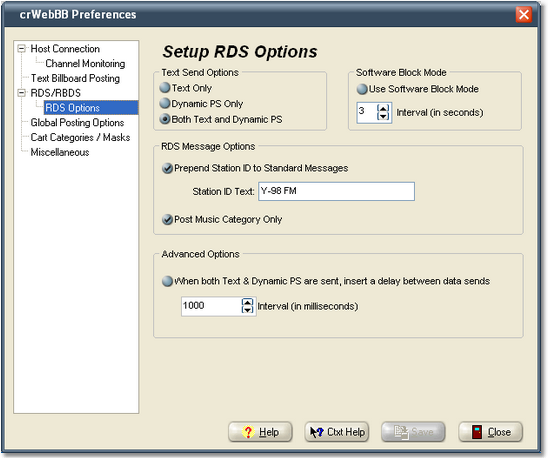
Most current-generation encoders support dynamic PS Text as well as the standard Radio Text. If you have selected an encoder that supports this feature, you can choose whether to send the text information to the Radio Text field only, the Dynamic PS field only, or both fields. Those encoders that do not support Dynamic PS text are set to the Text Only option.
This set of options provides the means to force crWebBB to break up RDS messages into blocks of 8-character words and send the word blocks in rotation at the interval specified by the user, in seconds. The word blocks are centered and are sent in a circular fashion - the first block, followed by the second block after the Interval (in seconds) has elapsed, and so on, until the block containing that last text of the message is sent. Then, the first block is sent again and cycle is repeated until either a new RDS message is posted or the elapsed time from the start of sending blocks for a message exceeds the length of the audio with which the message is associated (a time-out). If a time-out occurs, the Station ID, if any is assigned, is sent to ensure that what appears on an RDS receiver is not old information.
You can choose to insert a fixed set of text in front of a standard song title and artist RDS message with this set of options. For instance, it may be desirable to ensure your station’s slug line appears consistently in either the PS or RT fields on receivers.
Enable this feature by checking the "Prepend Station ID to Standard Messages" checkbox. The "Station ID" field is where your station call letters or slug line is entered – you may enter a maximum of 16 characters, but be aware the width limit for most RDS encoders’ PS field content is 8 characters.
|
If your RDS encoder does not support dynamic (scrolling) PS or if you are not using the application software block mode, only the first 8 characters of the Station ID field will appear in the PS display on the receiver. |
The "Station ID" field contents is also used if you have Software Block Mode enabled and a time-out occurs - the length of time crWebBB has been sending blocks of a message exceeds the length of the audio.
|
If enabled, the Station ID text is pre-pended to standard music (song title and artist) messages only. This setting does not affect alternate messages that may be sent to the encoder. |
If you want to limit information sent to the encoder to include only music data (as defined in your music category), check the item "Post Music Category Only". This setting applies only to RDS messages - to limit text billboard messages to music content only, refer to the Text Billboard Posting topic.
In some situations when both RadioText and Dynamic PS is sent, the RDS encoder may have trouble processing both messages from crWebBB when they are sent back-to-back immediately, which is the default behavior. Most often, one or the other (RadioText or Dynamic PS) seems to "get lost" and the RDS encoder does not update properly. If this occurs, you can check the item "When both Text and Dynamic PS are sent, insert a delay between data sends". crWebBB will then wait the number of milliseconds you've designated in the "Interval (in milliseconds)" field before sending the second data packet to the encoder.
|
The symptom of "lost PS text" has been noted specifically on the Inovonics 730 and the Audemat-Aztec Silver encoders when the option to send both Dynamic PS and Radio Text is enabled and the crWebBB option to use software block mode is off (not checked). It is recommended that if you are using one of these encoders, you enable the delay and set the delay interval to at least 500 (milliseconds). |
The default delay is 1000 (1000 milliseconds = 1 second). The minimum value accepted is 50, the maximum value is 5000 (5 seconds).