When you print a log using ezEdit, the printed output will look similar to the example shown here (portions removed to conserve space):
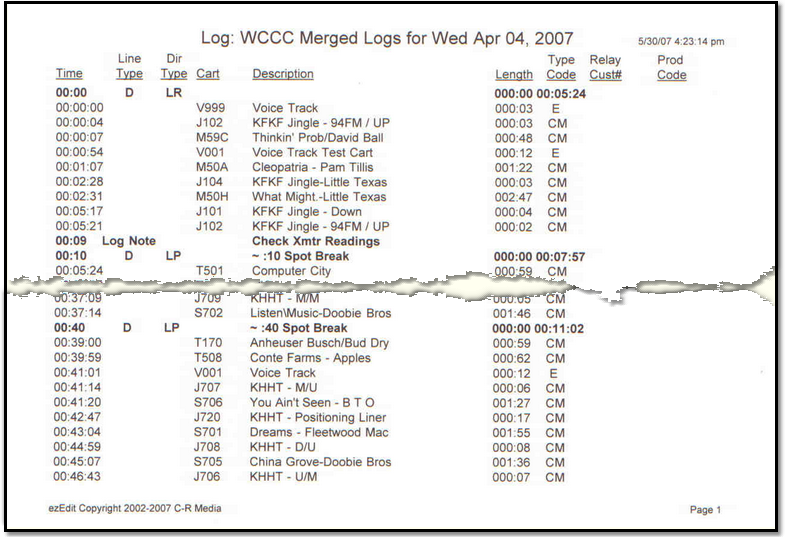
Log Printed in ezEdit
|
Logs printed in ezEdit default to portrait orientation, but the orientation can be changed before printing. See the topic on Printing Logs for more information. |
