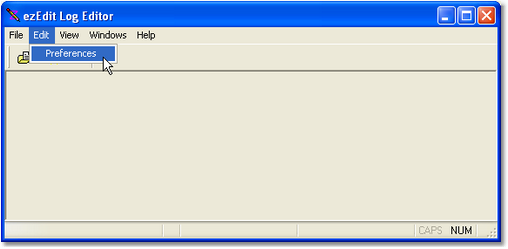From your PC’s Start Menu, select Programs | ezEdit. ezEdit will start up. A splash screen will appear and if ezEdit is not yet registered, a notice regarding registration.
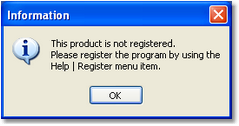
Click [OK] to continue if the registration notice appears.
In order to use ezEdit, you must define at least one station in preferences. Select the menu item Edit | Preferences from the main menu, as shown.