You can check logged lengths versus actual cart length (to AUX mark) as a part of the log validation process. Select the "Options" menu, then the appropriate length value. Select "None" if you wish to disable length-checking. The values displayed are +/- values, meaning the cart lengths will be considered out-of-range of the actual cart length is either more than or less than the selected number of seconds from the logged length.
The menu selection appears as a series of radio buttons, as shown. The selected length range will be displayed with a "dot" adjacent to the item.
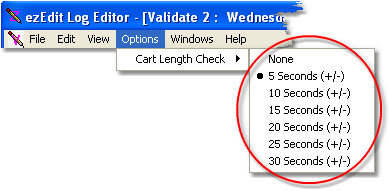
If you change the cart length check value, you will be offered the opportunity to re-validate the current log using the new length check value.
ezEdit will remember the setting you make and it will be in effect the next time you open a validation window.