An emergency log is nothing more than an undated standard log with a special name, located in the same folder as a station's standard dated logs. Emergency logs are specific to XStudio, which supports the concept of having available a log that can be used for emergency situations.
To create an emergency log in ezSuite, edit any log so that it contains the program content you wish to use in case of an emergency. The log can be any length up to 24 hours. You might, for instance, create a log that contains only three or four hours of content - or create an entire day's worth of content to be used in an emergency.
When you are satisfied with the content, select the menu item File | Emergency Logs | Save As an Emergency Log. A dialog appears, containing the suggested name for the emergency log.
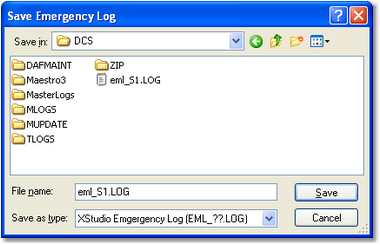
You can save the emergency log anywhere you wish, but for it to be used by XStudio for a particular station, it must be located in that station's log folder.
|
The standard naming convention for an emergency log for use with XStudio is in the form EML_xx.log, where the "xx" is the target station's Station Number. Typically, the Station Number would be something like "S1", although XStudio supports any 2-character combination as a Station Number. You can verify the Station Number by looking at the XStudio preference settings. |
