Before we finish our abbreviated work with application preferences, we’re going to do one last thing - enable the ability to double-click in the Open Log Dialog to make selecting a log for editing easier.
Select the User Interface tab. Then “check” the item called Enable Double-Click Open Log Dialog, as shown:
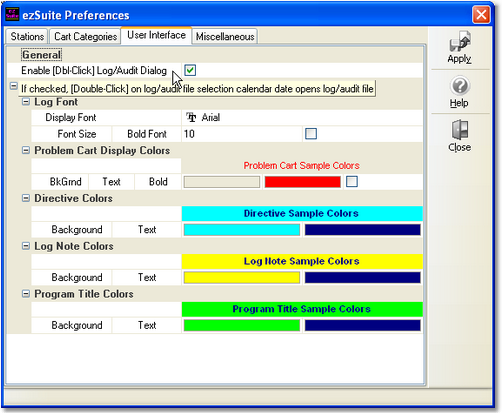
Click on the [Apply] button to save your changes, then click on the [Close] button to close the preferences display.