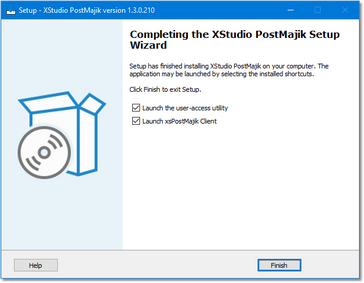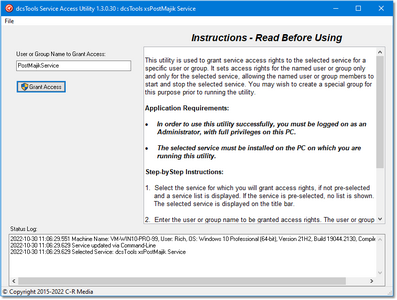On completion of installation, a final page is presented, offering options to launch a user-rights utility and/or to launch the client application.
The XStudio PostMajik client application includes functionality to start and stop the XStudio PostMajik server, which is a Windows service. In order to start or stop the service, though, the logged on user must have the appropriate Windows access rights to the service.
dcsTools Service Access Utility
As a default, the item "Launch the user-access utility" is checked, meaning when XStudio PostMajik Installer is closed by clicking on the [Finish] button, the utility will be launched and you can extend the correct privileges to a specific user or to a group of users.
|
The dcsTools Service Access Utility will only affect the XStudio PostMajik service and the user or group you wish to grant service start & stop privileges must already exist. |
The dcsTools Service Access Utility can also be run at a later time to extend privileges to other users or groups. When launched, the utility main display is shown, similar to the example shown.
To extend privileges to a user or group, enter the user or group name in the name field and click on the [Grant Access] button. Status messages are displayed during the process, including success or failure in adding the privileges for the user or group.
When finished, close the dcsTools Service Access Utility using the File | Exit menu item.