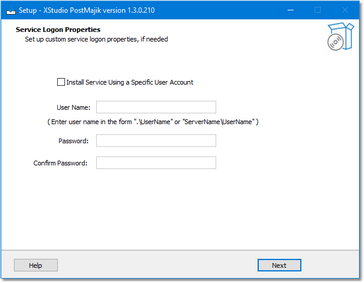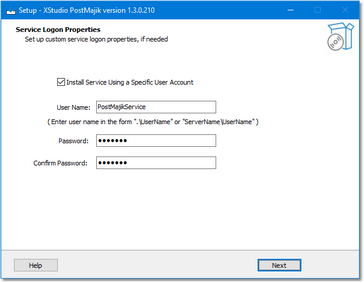Near completion of the XStudio PostMajik installation, XStudio PostMajik Installer presents a page of options for the XStudio PostMajik service logon.,
As a default, the XStudio PostMajik service logs in to Windows under the System Account, which is generally sufficient. If you have specific requirements that preclude using the System Account, you can have XStudio PostMajik use a specific user account and password combination for logging in to Windows.
Property |
Description |
|---|---|
Install Service Using a Specific User Account |
If unchecked, the XStudio PostMajik service will be installed using the System Account for logon purposes. If checked, all properties are enabled and you must fill them all in. |
User Name |
The Windows user name that will be used for the XStudio PostMajik service logon. |
Password |
The password associated with the entered User Name. |
Confirm Password |
The password is re-entered to confirm - it must match the Password entry. |
|
If you choose to use a specific user name for the XStudio PostMajik logon and it doesn't exist, XStudio PostMajik Installer will attempt to add the user and password combination and assign it to the XStudio PostMajik service logon. |