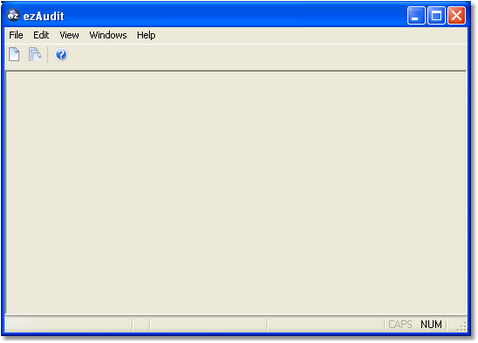The basic steps in using ezAudit day-to-day are simple. Before using, be sure you've created station information - see the section in Preferences on Setting Up (Configuring) Stations.
When ezAudit is first started, it looks pretty bland - just a basic blank display with some menu items. You can have several audit reports open at once, each appearing in its own "window" within the main display area.
To run a new audit report, select the menu item File | New Audit Report. A new report window is created, and you'll be prompted to select a station and date for the report from the Open Audit Report dialog and, once a date is selected, the report is displayed.
Quick Links: