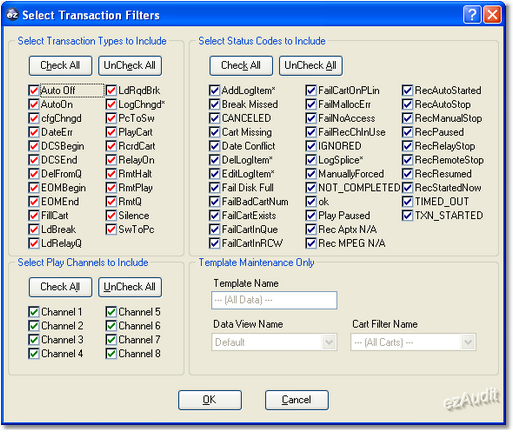Choosing which transaction (action) codes, status codes and playback channels to include in an audit report is handled by the Set Transaction Filters dialog. Select View | Select Transaction Filters from the main menu to display the dialog.
Here, you can select transaction types to include in the report, status codes to include, and play channels to include. Checked items in each area are included in the report, unchecked items are not included (filtered out). You can check or uncheck all items in a category using the buttons associated with each. You can also select multiple items in a category, using standard mouse and key combinations, then [Right-Click] and choose to check or uncheck the selected items. Of course, clicking on an individual item with toggle the check mark.
When you have completed your selections, click [OK] to return to the report window - the displayed data will be immediately be updated to reflect your choices.
|
This dialog is also used in report template maintenance. The Template Maintenance Only items are disabled when using this dialog in conjunction with the main report window. |