|
Manual Merging of Logs |

  
|
The manual merge process option is included for handling unusual, one-time merges or an emergency where the music log has not been prepared or has been lost and you wish to use an older music log to merge with the correct traffic log. As such, the manual merge is a sort of ad-hoc merge process that requires the user to make several choices about the merge at the time the process is performed.
To perform a manual merge, select the menu item File | Manual Merge. A dialog similar to the example here will be displayed.
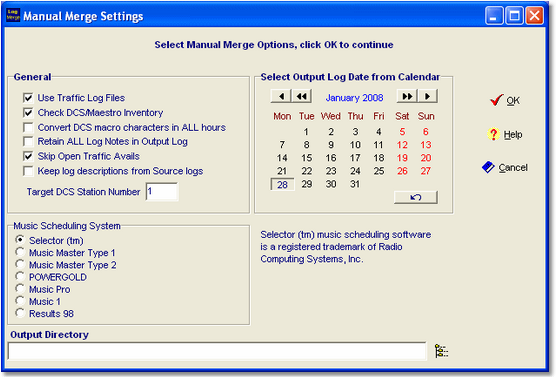
As you can see, several choices need to be made - choices that match the standard LogMerge station configuration properties. The main difference is that when you proceed, you'll be allowed to select the specific source music log, traffic log (if used) and an audio inventory file (if used). This allows the user the freedom to use files that are not matched, i.e., a music log from one station or date with a different date or station as the traffic source log. The only real requirement is the the source music log must be from the music system type chosen for the manual merge.
After the files are chosen, the merge process continues on exactly as the pre-configured merges.
For additional information on the meaning of the various options, see the section on Configuring LogMerge.