When the XPlay preferences dialog is first opened, the General settings tab is displayed.
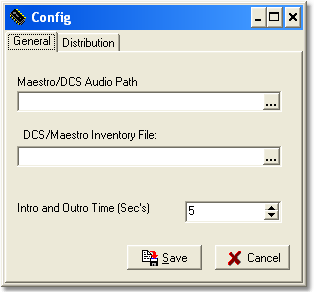
There are a minimal number of properties that need to be set. Items with a check mark in the REQ column require user entry, while unchecked items have default values which can optionally be changed.
Property |
REQ |
Description |
|---|---|---|
Audio Path |
|
This is the physical location of audio files that will be played. The location could point to an ACP server audio volume, a shared volume on an XStudio or Maestro unit, or a folder location of your choosing that contains audio files created for XStudio, Maestro or DCS. |
Inventory File |
|
The fully-qualified path and filename of an XStudio, DCS or Maestro inventory file. Use this field if you want XPlay to initially load the cart list quickly rather than scanning the entire audio path. The default value is <blank>, meaning XPlay will scan the Audio Path and build a list of available carts on its own. |
Intro & Outro Time |
|
The value, in seconds, used to play the first part or the last part of the audio. The default is 5 seconds. |
