Optionally, you can identify the work stations in your host XStudio, DCS or Maestro system. This information is used only for displaying the “owner” of a given cart (audio item).
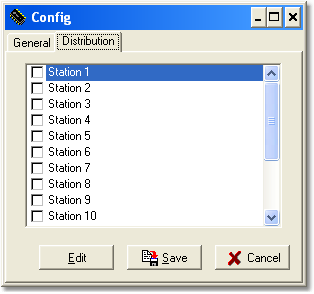
To change a station name, select the station you wish to change by clicking on the item. Then click on the [Edit] button. A simple dialog appears, allowing you to enter the text of your choosing:
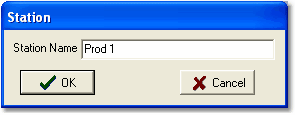
When entry of the new name is complete, click on the [Ok] button.