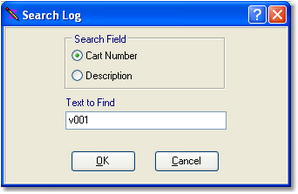You can search a log for either cart numbers or descriptions on the log. To perform a search, select the main display's Edit | Find menu item or press the [F11] key. A dialog similar to the one shown below will be displayed. To repeat your last search, select the main display's Edit | Find Again menu item or press the [F12] key.
Searches are case-insensitive and will find your entered search text anywhere in the selected search field.
|
The search mechanism will find the search text you've entered anywhere in the cart number or description. For instance, you could search for "john" in the description field and "Elton John", "Rob Johnson" and "John-Boy" will be found. The same is true of searching cart numbers, although if you enter a 4-digit cart number, the match will have to be exact as there are only 4 digits in the cart number. |
If a search is unsuccessful, a warning sound will be issued and the main display's status bar will display a message indicating the search text was not found.
XStudio saves the search field and text to find when you exit the program and restores those values the next time the program is started.