Audio files used by XStudio contain a distribution list that historically has been used to determine whether or not a given audio work station is permitted to use the file in DCS and Maestro systems. While XStudio does not enforce this restriction during playback of audio, the distribution list can be used to control whether or not carts (audio files) are displayed in inventory lists and/or included in any inventory lists that XStudio creates and makes available for other applications to use.
The cart distribution list is displayed when you wish to change these settings in Preferences on the Audio Properties page.
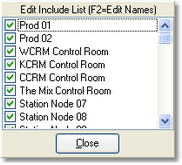
Distribution/Include List Edit Panel
Usage is simple - checked "nodes" or "stations" are included, unchecked nodes are not.
Customizing Work Station Names
To make it easier to identify audio work stations in a station’s broadcast facility, the text for each work station name in the list can be edited. [Double-Click] on the item in the list whose name you wish to edit. A dialog appears, allowing you to make changes. When you’re finished editing the name, click on the dialog’s [OK] button to save the changes.
|
Work stations in the list are sorted in node number order. The 1st name in the list corresponds to node number 1 (or zero – 0 – under the covers in DCS and Maestro). |
