The XStudio Cart Wall displays 300 programmable hot buttons in 10 pages (tabs), each containing 30 buttons, in a pop-up window that can be positioned and sized as desired. Buttons can be programmed to play audio, execute an XStudio Action or if connected to a host Maestro or DCS system, execute a host-system-defined function.
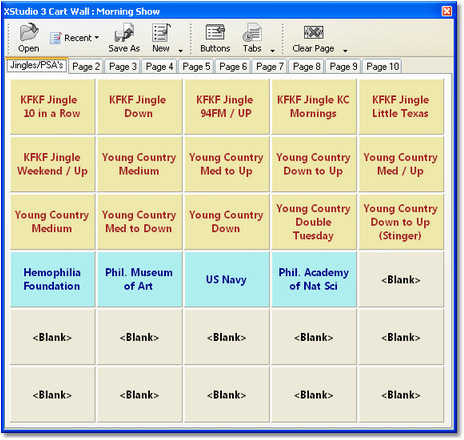
XStudio Cart Wall
Cart Wall Features
The XStudio Cart Wall has been designed to be as flexible and easy-to-use as possible. Key features include:
•Drag and drop button configuration. Drag audio items from the log or inventory and drop on a button.
•User-controlled size and position. The Cart Wall window can be sized as large as desired and can be placed on a second monitor (if available). Position and size settings are restored the next time XStudio is launched.
•User-defined page (tab) labels, font size and bold text attribute.
•User-defined button font, font size and bold text attribute.
•User-defined default playback deck.
•Automatic button color scheme for playback buttons. Drag an item from the XStudio log or inventory list and if the cart number falls within any of the defined Cart Categories, the category colors are automatically applied to the button.
•The Hot Button Configuration dialog allows user to apply last-used color combinations or a user-defined default color combination.
•A Clear Page button that allows users to clear (reset) an entire page of buttons with a single mouse click.
•Unlimited "sets" of buttons. Users can create as many named sets of 300 buttons as desired, each set with its own button page labels, button font type, font size, bold text attribute and default playback deck.
For additional information on configuring buttons, see the information on configuring a hot button.
