Using the XStudio Intro Countdown Timer is optional and depends on the log having intro times included in the music items. Intro times are generally provided via a music scheduling system's exported music log, but can be entered directly by editing a log item. The intro time value is located in the log record's Type Code field.
Enabling the Intro Countdown Timer
To enable and make visible the Intro Countdown Timer, select the menu item View | Show Countdown Timer. Checking the item enables and displays the timer, unchecking hides the timer and either disables or temporarily hides the timer, depending on timer options.
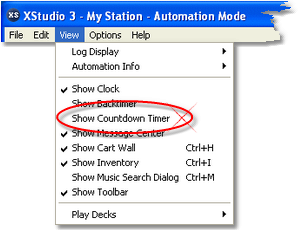
When the Intro Countdown Timer has been enabled, each time a log item with a valid intro time is played, the timer is activated. The countdown begins with the log intro value and counts down each second to zero.
|
The intro countdown timer is hidden as a default and does not display the very first time XStudio is launched. When XStudio is closed, the countdown timer's state (shown/hidden and screen position ) is recorded and restored the next time XStudio is started. |
Using the Intro Countdown Timer
As the Intro Countdown Timer is running, it counts time down each second. As the remaining time gets closer to zero, the timer color changes, similar to the examples shown.

Intro Count Down Timer Color Changes
The countdown finishes at zero and either remains visible or is automatically hidden, depending on timer options.
Intro Countdown Timer Options Menu
You can change the size of the countdown timer dialog and enable or disable its auto-hide feature by using the dialog's popup menu. [Right-Click] on the Intro Countdown Timer dialog to display the options menu.
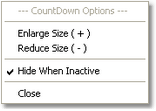
Intro Countdown Timer Pop-Up Options Menu
Menu Item |
Description |
|---|---|
Enlarge Size |
When selected, the text size of the displayed time is made larger, up to a maximum of 120 points. The text size can also be enlarged using the [UpArrow] and [+] keys on the numeric keypad when the window is active. |
Reduce Size |
When selected, the text size of the displayed time is made smaller, down to a minimum of 23 points. The text size can also be reduced using the [DnArrow] and [-] keys on the numeric keypad when the window is active. |
Hide When Inactive |
When this item is checked, the countdown timer will be hidden when the countdown reaches zero. The dialog will remain hidden until a log element containing a valid intro time value is played and is then redisplayed. |
