The Log Data area contains historical information about program logs. XStudio maintains a table of log information, including snapshots of the log as it is performed throughout the day and a record of all "log splicing" operations - the merging of the current log with a newly-edited log for the same date. Log Splice and Log Snapshot records are automatically maintained for a period of 62 days.
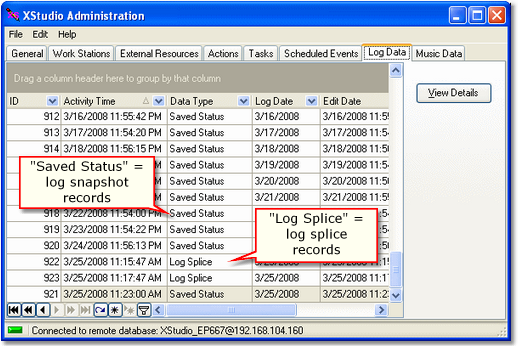
Log Data Table Display
|
Log data records are automatically maintained by XStudio. These records are view-only and are generally used for troubleshooting or for review of activity that affected the broadcast log. |
Log Snapshot Data
A log snapshot is, as it implies, a "snapshot" of the broadcast log (schedule). The snapshot includes all log items as they are organized at the moment the snapshot is taken. Items that have played successfully are noted, along with the time that the item began playing.
A single snapshot record is created and updated for each day. Every time a logged audio item is played successfully, XStudio updates the current-day log snapshot, overwriting the previous snapshot, if one exists.
To review log snapshot information, select the record you wish to view and click on the [View Details] button or [Double-Click] on the selected record. The Log Status dialog will be displayed.
Log Splice Data
Whenever XStudio detects an updated broadcast log on-disk for the current day, the in-memory log is updated using a technique referred to as "splicing the log".
Since the changed log is the current-day log, XStudio has executed at least a portion of the log. All items on the updated log that are at times prior to the current time would not be used, so the executed portion of the log is retained and only content beyond the current log execution point is updated.
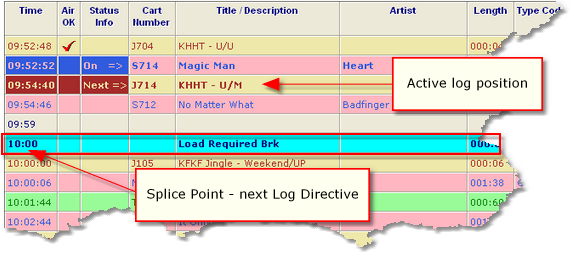
Determining Log Splice Point
The point at which the updated log content is "spliced" with the in-memory log is determined by locating the first Log Directive beyond the current execution point, as shown in the example.
XStudio saves copies of the current in-memory log and updated log each time an updated log is detected and a log splice is performed. Depending on how often the current-day log is revised externally, there could be several log splice records for a given day - one for each time the log was updated from disk.
The log splice records stored in the database can be reviewed to see the changes that occurred - [Double-Click] on the record or select it and click on the [View Details] button. The Log Splice Comparison dialog will be displayed.
|
Log splice comparisons display differences for the entire log, including log elements prior to the splice-point. Differences in the log prior to the splice point were not made a part of the spliced log and are there for reference purposes only. |
Viewing Log Data Records
To view details on a log data record, [Double-Click] on the record you wish to review. You can also select the record you wish to view and click on the [View Details] button. The appropriate detail view dialog will be displayed containing the data for the selected record.

