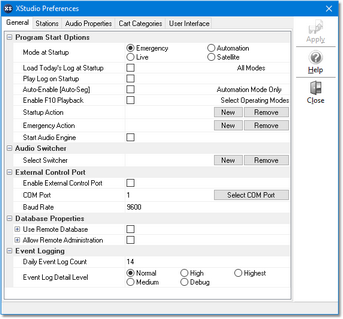Before using XStudio for the first time, some configuration needs to be done. This guide will focus on the basic items only – for more detailed information on configuration options, see the help file shipped with XStudio.
Select Edit | Preferences from the main menu. The preferences dialog is displayed, similar to the example here:
There are several sections in the preferences dialog, grouped by functionality. We’ll only cover the items required to get started.