The Stop Play task is used to stop playing audio - either audio playing on a specific channel or a specific cart number.
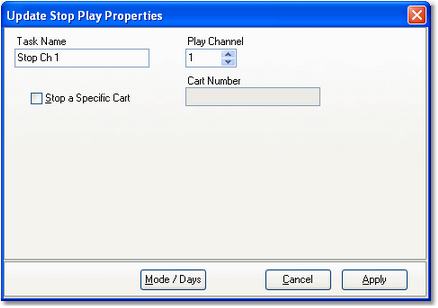
Stop Play Properties
Items with a check mark in the REQ column require user entry, while unchecked items have default values which can optionally be changed.
Property |
REQ |
Description |
|---|---|---|
Task Name |
|
The user-friendly name of the task. See Common Properties for more information. |
Play Channel |
|
The channel on which to stop audio. The default is channel 1. When stopping play on a specific channel, all carts playing on the selected channel are stopped. |
Stop a Specific Cart |
|
If checked, the Stop Play task will attempt to stop a specific cart number playing on any channel. If more than one of the specified cart number is playing, only the first one found is stopped. |
Cart Number |
|
The cart number to stop if Stop a Specific Cart is checked. This field is disabled unless the Stop a Specific Cart property is checked. The cart number must be 4 characters long. |
Stopping Audio on a Specific Channel
To stop audio playing on a specific channel, make sure the Stop a Specific Cart item is unchecked (the default) and select the channel number you wish to stop. The sample task dialog above is an example of using the Stop Play task targeted to a specific channel.
|
When a specific channel is selected, all carts playing on the selected channel are stopped. The Stop Play task is commonly used when transitioning from local automated programming to satellite programming and, after switching to the satellite program service, it is desirable to stop all carts that might be playing. Since the possibility exists that more than one audio item might be playing in this situation - for instance, audio overlap when finishing one item and starting another - it's desirable to stop all items on the selected playback channel. |
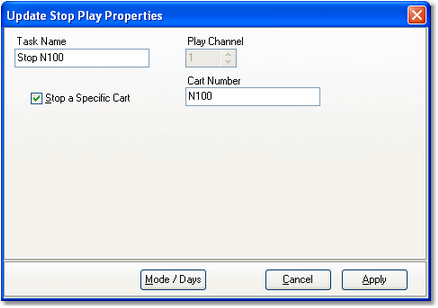
Stopping a Specific Cart (Audio File)
To stop play of a specific cart number, check the Stop a Specific Cart property and enter the cart number you wish to stop. The cart number must be 4 characters in length.
|
When stopping a specific cart, an attempt to stop the specified cart number playing on any playback channel is made. If more than one of the specified cart number is playing, only the first one found is stopped. Should multiple carts of the same number be playing, the first one found and thus stopped would typically be the one that started playing first, regardless of play back channel. |


