Tasks are a core component of XStudio automated execution. Each task does only one specific thing, unlike some systems where multiple actions are taken within a single task. This approach allows for greater flexibility, as tasks can be reused easily without concerns about side effects of anything done in addition to performing the basic task.
Tasks are combined with other tasks to form what is known as an Action, which is simply an ordered list of tasks. When an Action is run, its list of tasks is performed, in order. Actions can be initiated in several ways, including associating the action with an audio switcher input relay, as a scheduled event, as a log directive, using a hot button or as an action embedded in a cart play.
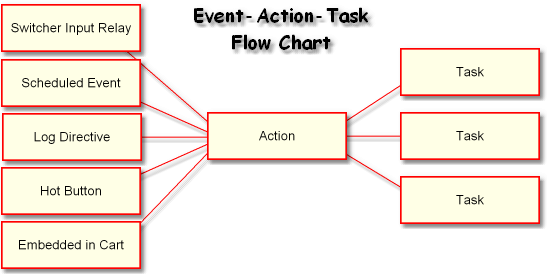
Available Tasks
XStudio supports a number of different types of tasks, each with a specific purpose. The table below lists available tasks along with a short description of each. Use the links to review detailed information on a specific task type.
Task Type (Alphabetical) |
Description |
|---|---|
Display a text message in the XStudio Message Center dialog. |
|
Change or reset input relay mapping for an audio switcher. |
|
Simulates a remote start button-press for a specific playback deck. |
|
Send a control command to an external device via the external control port (serial port). |
|
Set log Auto-Segue on or off. |
|
Sets the system clock to the specified minute and second of an hour. |
|
Sets the operating mode of the system, e.g, Emergency, Automation. |
|
Sets the global voice number of the system, used in conversion of the ## macro characters. |
|
Start playback of audio from the log or from a list of carts (audio files). |
|
Stop play of audio on a selected channel, either by channel or by cart number. |
|
Fade a single channel, up or down, on a selected audio switcher. Only a few audio switchers support this feature. |
|
Backup system database files and optionally, XStudio preference and settings files. |
|
Delay task execution a specified amount of time. Effectively a "wait" command. |
|
Pulse a single DOut on a selected switcher. Not all devices support DOut pulsing. |
|
Turn on or off input channels for a specific audio switcher. |
|
Use an existing Action as a Task. In effect, "nests" an action within an action. |