The Set Clock task is used to reset the time on the host PC, typically signaled by an external source such as a fixed-time relay (closure) from a satellite programming service. When this task is executed, the minutes and seconds of the hour are set. You can control how much adjustment is allowed with the Allowed Drift property.
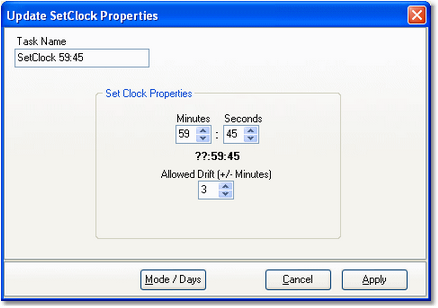
Set Clock Properties
Items with a check mark in the REQ column require user entry, while unchecked items have default values which can optionally be changed.
Property |
REQ |
Description |
|---|---|---|
Task Name |
|
The user-friendly name of the task. See Common Properties for more information. |
Minutes |
|
The minute value of the hour that is set when this task is executed. |
Seconds |
|
The seconds value of the hour that is set when this task is executed. |
Allowed Drift |
|
The amount of time, expressed in plus or minus minutes from the target time, that will be used to decide if the clock is updated. For instance, if the target time is 59:45 and the Allowed Drift is 3 minutes (the default), the clock would only be updated if the PC's clock time falls within 56:45 to 02:45 of the next hour. In this example, the clock would only be reset if it had drifted no more than 3 minutes either way from the target time. If the PC clock's current time falls outside the Allowed Drift window when the task is executed, the clock is not updated. |

