The Set Auto-Segue task is used to set the auto-segue state of the host application on or off. The auto-segue state controls automatic sequencing of audio playback from the broadcast log, If the auto-segue state is On, sequencing from one log item to the next occurs automatically when the item's Aux Mark (EOM) is signalled. If auto-segue state is Off, automatic sequencing does not occur.
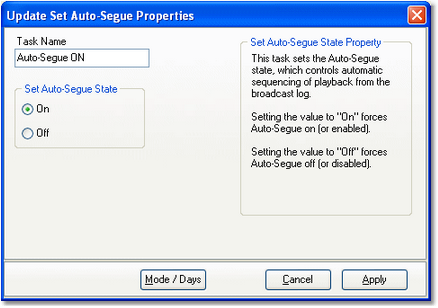
Auto-Segue Properties
Items with a check mark in the REQ column require user entry, while unchecked items have default values which can optionally be changed.
Property |
REQ |
Description |
|---|---|---|
Task Name |
|
The user-friendly name of the task. See Common Properties for more information. |
Auto-Segue State |
|
Set the property to On or Off. |

