The Timer task is essentially a "delay" or "wait" command. When a timer task is executed in a running Action, the Action "waits" for the timer duration before moving on to the next task in the action list.
|
If a Start Play from the log task is used in an action list and the current operating mode is Satellite, do not use a Timer task to delay the action list execution until the end of the break. In Satellite mode, the length of the break is picked up from the break log directive and passed back to the action list, signaling the action to "wait" the logged break length before continuing on to the next item in the action list. If the mode of operation is something other than Satellite mode, the action list item following a Start Play task, if any, is executed immediately. |
Timer tasks have a resolution of 1/100th of a second. The maximum length allowed for a timer task is 23:59:59.990 - 23 hours, 59 minutes, 59 seconds, 990 milliseconds (99 centiseconds).
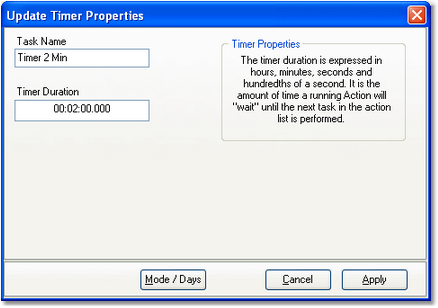
Example 2-minute Timer task
Timer Properties
Items with a check mark in the REQ column require user entry, while unchecked items have default values which can optionally be changed.
Property |
REQ |
Description |
|---|---|---|
Task Name |
|
The user-friendly name of the task. See Common Properties for more information. |
Timer Duration |
|
The time to "wait" before an Action moves on to the next task in its list. Time entry is in hours, minutes, seconds and hundredths of a second. Internally, the timer duration is stored as milliseconds and during data entry, the last digit (a zero) is automatically filled in. Maximum timer length is 23:59:59:990. |


