The System Backup task is used to perform a backup of the XStudio system database files and optionally, other XStudio preference and settings files.
|
Audio inventory database files are not backed up with this task. The audio inventory database is automatically maintained and will be rebuilt automatically if needed. |
The backed-up files can be used to manually restore database tables, preferences and settings if needed.
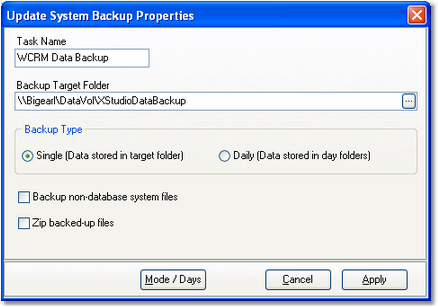
System Backup Properties
Items with a check mark in the REQ column require user entry, while unchecked items have default values which can optionally be changed.
Property |
REQ |
Description |
||
|---|---|---|---|---|
Task Name |
|
The user-friendly name of the task. See Common Properties for more information. |
||
Backup Target Folder |
|
This property controls where backup files are placed. The location can be on the local PC or on another PC in the local area network using a UNC path. If the selected backup type is "Daily", the folder becomes the "base" folder, under which daily folders are created. The selected base backup folder must exist - it will not be created when running this task.
|
||
Backup Type |
|
The selected type dictates where backed-up files are located. If the "Single" option is selected, backup files are located directly in the Backup Target Folder. If the "Daily" option is selected, backup files are placed in folders directly under the Backup Target Folder, one for each day of the week. "Daily" option folders are automatically created as needed and are named "01_Monday", "02_Tuesday" and so on through "07_Sunday". |
||
Backup Non-Database System Files |
|
If checked, preference files, settings files and other selected files located in the application folder are backed up. Hot button files located in the XStudio folder are included in the backup. If not checked, only system database files are backed up. |
||
Zip Backed-up Files |
|
If checked, backed-up files are moved to a zip file to reduce disk space consumed by the backup files. The zip file is will be located in the Backup Target Folder specified by this task. |
Each time the System Backup task is run, previous backup files in the target folder are replaced. For the "Single" backup type, only one set of backup files exists at any one time.When the "Daily" backup type is selected, as many as seven (7) sets of backup files are retained, one for each day of the week. As noted earlier in the properties description, daily backup types are stored in individual day folders located under the Backup Target Folder.



