The Update DOut task is used to send an outbound relay pulse from an audio switcher that supports this functionality. The relay pulse might be used to turn on a light or start some other device.
|
Some audio switchers support additional outbound relay functionality, including toggling the relay on (closed) and holding it on (closed). This task supports pulse output only. The duration of the pulse is controlled by the audio switcher settings. Pulse duration is typically one second or less, with most switchers supporting a range from ~100 milliseconds up to ~9.9 seconds |
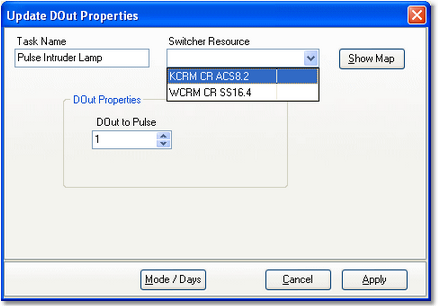
Selecting the switcher resource for a DOut
Update DOut Properties
Items with a check mark in the REQ column require user entry, while unchecked items have default values which can optionally be changed.
Property |
REQ |
Description |
||
|---|---|---|---|---|
Task Name |
|
The user-friendly name of the task. See Common Properties for more information. |
||
Switcher Resource |
|
Select the audio switcher that will be used for this task from the dropdown list.
|
||
DOut to Pulse |
|
This property sets the specific DOut to pulse. As the value is changed, the selected DOut description is displayed, as shown in the example. |
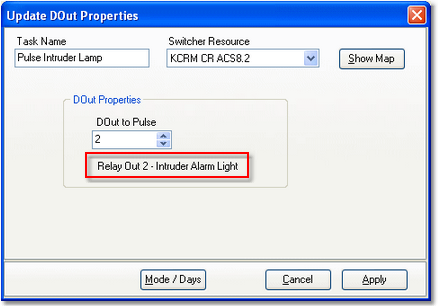
Show Map Dialog
The [Show Map] button displays the DOut identification labels as they are assigned to the switcher resource. It is used as a reference when selecting a DOut to pulse.
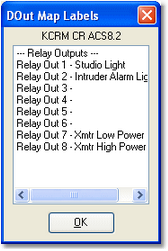
The DOut label list can be printed, saved to a file or copied to the Windows clipboard using a pop-up menu that appears when you [Right-Click] on the displayed list.



