The Use Existing Action task is used to "nest" an Action within a running Action's task list. As this task is about to be executed in an action task list, it is checked like any other task to see if it is valid for the current mode of operation, day of week and time of day. If this criteria is not met, the entire action referenced by this task is skipped.
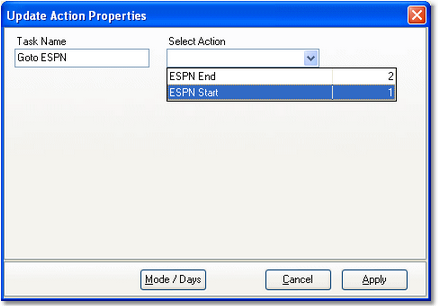
Selecting an Action for the Use Existing Action task
Use Existing Action Properties
Items with a check mark in the REQ column require user entry, while unchecked items have default values which can optionally be changed.
Property |
REQ |
Description |
|---|---|---|
Task Name |
|
The user-friendly name of the task. See Common Properties for more information. |
Selected Action |
|
Select the Action that will be performed when this task is executed and all execution criteria for the task are met. See the section on Advanced Task Properties, which explains how you can control whether or not the action begins execution. |
|
Once this task has been validated as OK to execute at run-time, each task within the selected action is validated as well, as a normal task would be. It is possible, then, that while an action launched with this task executes, not all of its own member tasks would execute. |
Use Existing Action Task Flow
When this task is executed at run-time, the assigned action's task list is executed only if this task's Advanced Properties permit. If this task fails validation, the entire action is skipped.
If this task passes validation, then the assigned action's list of tasks is performed, in order, subject to each individual member task being validated. When the assigned action's task list has been completed, any other tasks contained in the master action list following this task are validated and performed. The flow diagram shown displays graphically the order of execution.
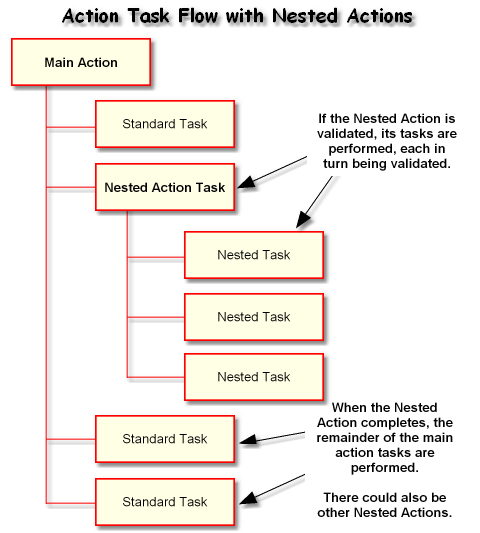
As you might deduce by looking at the diagram, it is possible to further "nest" actions by placing a Use Existing Action tasks in an Action already being used as a nested action. In fact, you could go several layers deep, although perhaps with some level of confusion when the nesting gets more than 3 or 4 layers deep.
More commonly, you might use several Use Existing Action tasks in a master Action, with each nested action's execution being controlled by the Advanced Properties settings for the task - in other words, maybe only one of 5 nested actions would actually be performed when the master action executes.


