The Start Play task is used to begin playing items on the log - like a commercial break - or to play a specified cart (audio item) to a specific play channel. The most common uses of the Start Play task are to initiate a local commercial break in satellite programming, or to play a jingle, liner, or splitter as a part of satellite programming.
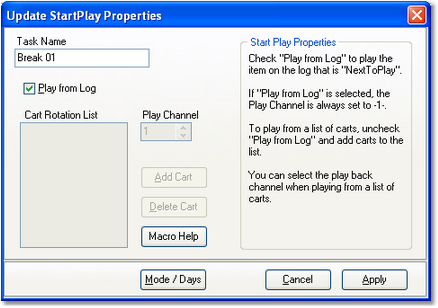
Start Play task for playing from the log
Start Play Properties
Items with a check mark in the REQ column require user entry, while unchecked items have default values which can optionally be changed.
Property |
REQ |
Description |
|---|---|---|
Task Name |
|
The user-friendly name of the task. See Common Properties for more information. |
Play From Log |
|
Check this item to play items from the program log. If checked, no other properties need be set except for the Task Name. |
Cart Rotation List |
|
When the Play From Log property is not checked, this list is enabled for adding and deleting specific cart numbers to play. The list must contain a minimum of one cart number. To manage the list contents, use the [Add Cart] and [Delete Cart] buttons. Cart number macro characters can be used as a part of the cart number. When multiple cart numbers are placed in the list, the items are rotated when the task is executed multiple times while XStudio is running. At program start-up, the first item in the list is used the first time the task is executed and subsequent execution of the task uses the next item in the list and so on. |
Play Channel |
|
Select the play channel (1-4) on which items from the cart list will be played. This item is enabled only if the Play From Log property is not checked. |
Start Play from the Log
If a Start Play from the log task is used in an action list and the current operating mode is Satellite, do not use a Timer task to delay the action list execution until the end of the break. In Satellite mode, the length of the break is picked up from the break log directive and passed back to the action list, signaling the action to "wait" the logged break length before continuing on to the next item in the action list.
If the mode of operation is something other than Satellite mode, the action list item following a Start Play task, if any, is executed immediately.
Start Play Using the Cart Rotation List
When playback is to be a specific cart, uncheck the Play From Log property, which enables play channel selection and the controls to add and delete cart numbers in the Cart List, as shown.
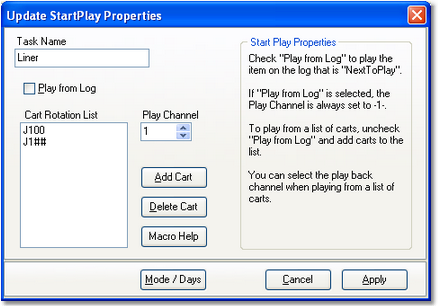
Start Play task for playing carts from a list
Individual cart plays are most often used for satellite programming inserts - liners, jingles, etc. To add cart numbers to the list, click on the [Add Cart] button or use the [Insert] key. To remove a cart number from the list, select the item and click on the [Delete Cart] button or use the [Delete] key. You can use cart macro characters in the cart numbers. When a task using the Rotation List is executed for the first time, XStudio adds the task to its Relay Queue Manager, which handles rotating the list of carts. For more information, see the topic Using the XStudio Relay Queue Maintenance Dialog.

