The Banner Message task is used to display user-defined text in the XStudio Message Center. This task can be used to inform operators of system status changes, special events that might be currently airing and "reminder" messages.
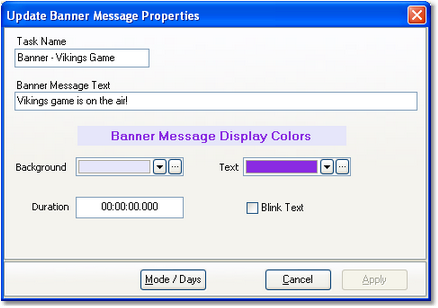
Banner Message Properties
Items with a check mark in the REQ column require user entry, while unchecked items have default values which can optionally be changed.
Property |
REQ |
Description |
|---|---|---|
Task Name |
|
The user-friendly name of the task. See Common Properties for more information. |
Banner Message Text |
|
The text that will appear in the XStudio Message Center when the task is executed. Text length is not limited, but longer messages may not display completely depending on the user-adjusted size of the Message Center display panel. Text should be the minimum necessary to convey the intent of the message. |
Background Color |
|
This property sets the XStudio Message Center background color when this task's message is displayed. |
Text Color |
|
This property sets the the XStudio Message Center text color when this task's message is displayed. |
Duration |
|
Default value: 00:00:00.000. This property determines whether or not the banner message will be automatically cleared after a certain period of time. If the value is non-zero, the message will be cleared automatically after the entered time value, in hours, minutes and seconds, has elapsed, starting from the time the message is displayed. |
Blink Text |
|
Default: Unchecked. If checked, the message text will be blink on and off when displayed in the XStudio Message Center. |
Text displayed in the Message Center remains until replaced by another Banner Message task, the duration of the message (if greater than zero) has elapsed, or an operator manually clears the message from the Message Center.

