Global Posting Options |

  
|
Select the "Global Posting Options" item in the navigation tree, located at the left side of the display. In this area, we'll select an XStudio, DCS or Maestro inventory file for use in the posting process, if needed.
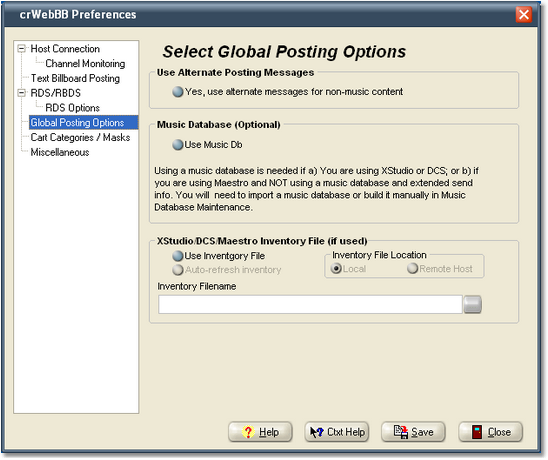
For now, we’re going to skip the Use Alternate Messages & Music Database items.We’ll only work with the items that might need to be changed. These items are:
| 1. | Use DCS Inventory File. Check this item to indicate that you will be using an inventory file to do cart number lookups. If you have a Maestro system and its “SendAllInfoToRemote” option is enabled, then you can leave this item unchecked. |
| 2. | Inventory File Name. Enter the name of the inventory file you wish to use, if you’ve check the “Use Inventory File” option. You can use the button adjacent to the field to select the file, too. |