Text Billboard Posting |

  
|
Select the "Text Billboard Posting" item in the navigation tree, located at the left side of the display. In this area, we'll set up the primary text file path and file name.
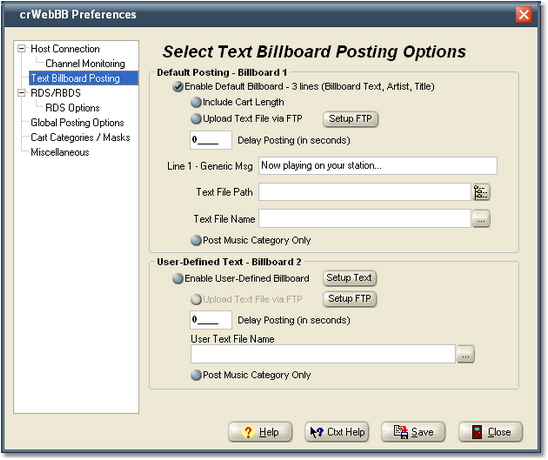
Ensure the item “Enable Default Billboard” is checked under the Default Posting - Billboard 1 group. For now, check only that item - we’ll not worry about direct FTP uploading for the moment.
Enter a file path for the text billboard (you can use the adjacent button to select a folder) and enter a file name for the default text billboard.
For purposes of this guide, we won't use the User-Defined Text billboard.