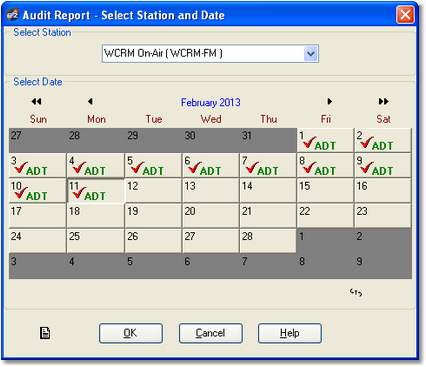Each date for the selected station for which there is a valid audit data file is marked on the calendar for your convenience. If a date has no check-mark, no audit file for the station and date in question exists.
Select the date (and station) you want, then click on the [OK] button. The audit file will be loaded and displayed.
|
You can enable double-click actions on the calendar so you don't have to click on the [OK] button. See the section in Preferences | User Interface for information on enabling double-click. |