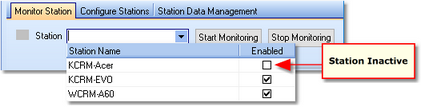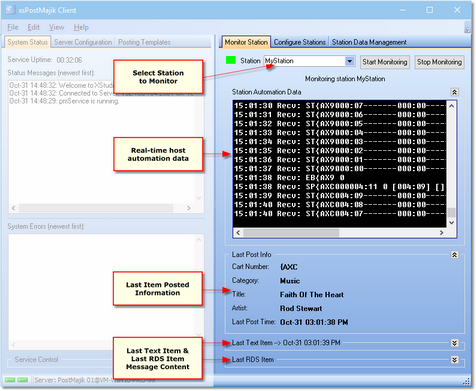You can monitor a station's current activity using the Monitor Station page. Monitoring is useful to determine whether or not XStudio PostMajik is communicating with a station's audio system and review its last text and RDS posting activity for the station.
Ensure the XStudio PostMajik server (service) is running for maintenance, monitoring and configuration tasks. |
To monitor a station, select the station you wish to monitor from the Station drop-down list and click on the [Start Monitoring] button adjacent to the list.
|
No monitoring data is available for stations that are inactive (not enabled). The station selection drop-down list shows each station's active status. |
If you are using XStudio PostMajik for more than one station, you can switch among the stations by selecting a different station from the drop-down list of stations and clicking on the [Start Monitoring] button. To stop monitoring a station, click on the [Stop Monitoring] button.
As XStudio PostMajik receives play data from the station's audio system, it forwards this information to all connected PostMajik Client applications. When a station is being monitored, the controls on the page display data received, as shown.
Refer to the table below for details on information presented on the Monitor Station page.
Information Panel |
Description |
|---|---|
Station Selection |
Use this panel to select a station to monitor from the drop-down list, start and stop monitoring a station with the associated buttons. |
Station Automation Data |
This panel displays real-time data from the selected station's audio system. Displayed information includes receive or send time, type of info (received or sent) and the actual data from the station's audio system. On most systems, playback data will be added every second or so. |
Last Post Info |
When XStudio PostMajik gets play start information from the station's audio system, the data is analyzed to determine the Category the audio falls into, song title and artist (if the audio item is a song), and the actual time the play start occurred. This information provides the basis for any text or RDS items that are posted by XStudio PostMajik. |
Last Text Item |
This panel contains the actual text of the last text item that was successfully processed. The heading contains the time stamp of the posted item. As a default, this panel is collapsed. Use the panel group buttons to show or hide this information. If a station has no active text items, there will be no content. |
Last RDS Item |
This panel contains the actual text of the last RDS item that was successfully processed. The heading contains the time stamp of the posted item. As a default, this panel is collapsed. Use the panel group buttons to show or hide this information. If a station has no active RDS items, there will be no content. |
|
If a station has multiple active text or RDS items, the Last Text Item and Last RDS Item contains the text of the very last item that was processed. For instance, if there are two active text items, the first one processed will likely be displayed for a very short period of time - under a second in most cases. |