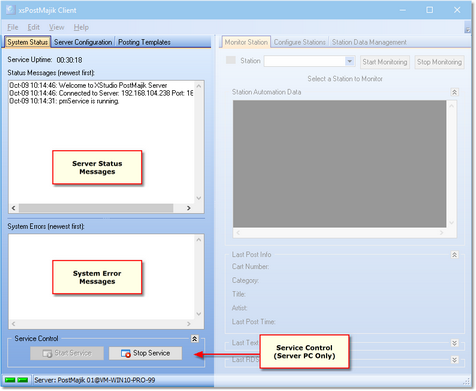When PostMajik Client is initially displayed, the system status page is shown. This page shows any system status messages, system error messages and, on the PC running the XStudio PostMajik server, the service control panel is available.
Ensure the XStudio PostMajik server (service) is running for maintenance, monitoring and configuration tasks. |
Status and Error Messages
As XStudio PostMajik is running, any changes in its status are sent to all running PostMajik Client applications, as are any errors that may have occurred. Status and error messages are placed in separate display windows so you can easily determine whether or not the system needs attention. Pop-up menus for each display window provides the means to select message text, copy selected message text to the Windows clipboard and clear the message display window. [Right-Click] on either message display window to pop-up its associated menu.
|
Since XStudio PostMajik runs as a service, it is possible that errors might occur when PostMajik Client is not running. A system error log is maintained by the server. View the system error log using PostMajik Client. Select the main menu item Help | View Server Error Log or [Right-Click] on either message display window and select View Server Error Log from the pop-up menu. For more information, see the topic Using the Server Error Log Dialog. |
Service Control Panel
If PostMajik Client is running on the same PC as the XStudio PostMajik server, the service control panel is available. You can use the service control panel buttons to start or stop the XStudio PostMajik server (service).
|
Control of the XStudio PostMajik server service is available on the PC running the server. If PostMajik Client is running on another PC, the service control panel is not available. |
If you encounter errors starting or stopping the server, see the troubleshooting topic on this subject.