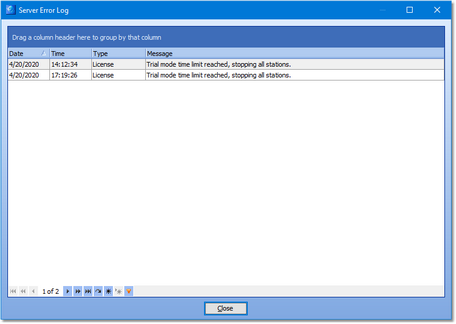Since XStudio PostMajik runs as a service, it is possible that errors might occur when PostMajik Client is not running. A system error log is maintained by the server and system error history is kept for 30 days as a default. The number of days of history that is retained is controlled by the system-wide Keep History setting, which can be modified to suit your needs.
View the system error log using PostMajik Client. Select the main menu item Help | View Server Error Log or [Right-Click] on either message display window and select View Server Error Log from the pop-up menu.
The server error dialog displays system errors that have occurred recently, if any. The entries are ordered by date with the oldest error first. Each record contains the date and time of the error, the type of error and a descriptive message.
Manipulating Displayed Error Log Data
To focus on just that information you are interested in, you can manipulate the displayed data in a number of ways. See the topic on Common Data Table Functionality for information on sorting, grouping and filtering the error log data.
Navigate the data using the built-in scroll bars, mouse wheel and the data table navigator.