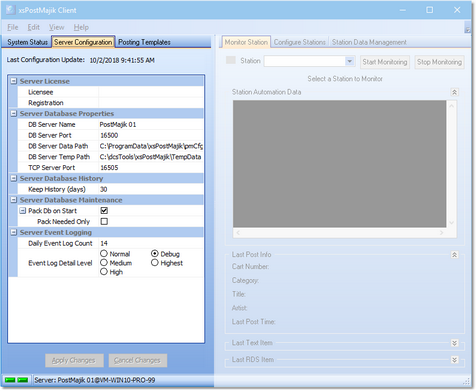The process of installing XStudio PostMajik includes basic initial configuration of the server. This section provides information on additional configuration options you may wish to implement or change. PostMajik Client is used for this purpose.
Ensure the XStudio PostMajik server (service) is running for maintenance, monitoring and configuration tasks. |
To review or modify the server configuration, launch PostMajik Client and select the Server Configuration tab on the main display.
The server's configuration properties are displayed in related groups. If changes are made and saved, the server will detect the changes and be updated within a minute or so following successful application of the changes.
Server License Properties
XStudio PostMajik requires a valid license (registration) to be used full-time and with all features available. See the Registration topic for detailed information on obtaining a license (registration key).
Property |
Description |
|---|---|
Licensee |
Enter the name of the company or person licensing the product. |
Registration |
The registration key. Required to enable full use of XStudio PostMajik. The key includes the product serial number and is unique to each PC on which the XStudio PostMajik server is installed. The registration key also controls the number of stations that can be actively posting text and RDS information. |
Server Database Properties
This group of properties defines the name by which this instance of XStudio PostMajik will be known to client applications, the location of the system database files, temporary data storage path and communications port numbers.
|
Path and file locations are from the server's point-of-view. It is recommended changes be made on the machine on which the XStudio PostMajik server (service) is installed. |
Property |
Description |
||
|---|---|---|---|
DB Server Name |
The user-defined name by which this XStudio PostMajik server will be identified. When a client application requests a list of available servers on a local area network, this name is returned. Enter a name that helps you identify the server. |
||
DB Server Port |
The port number that will be used by client applications to connect to XStudio PostMajik databases. Do not change this value unless you have a port conflict with another application. If you change this port, all PostMajik Client applications will have to be changed to match this number. Default: 16500 |
||
DB Server Data Path |
The location of database tables that XStudio PostMajik uses for station information, post templates, etc. The suggested location is automatically recommended, but can be changed to suit your needs.
|
||
DB Server Temp Path |
The location where XStudio PostMajik stores temporary files during operation. Temporary files are removed automatically when XStudio PostMajik closes normally. |
||
TCP Server Port |
The port number that will be used by client applications to send and receive system and status information from XStudio PostMajik. Do not change this value unless you have a port conflict with another application. If you change this port, all PostMajik Client applications will have to be changed to match this number. Default: 16505 |
Server Database History Properties
This property controls how long XStudio PostMajik keeps historical information about system errors, station errors and station posting log entries.
Property |
Description |
|---|---|
Keep History (days) |
The number of days for which to keep error and posting log information. Applies system-wide to tables where this type of information is stored. Allowed range is 14-60 days, the default value is 30 days. Each day, XStudio PostMajik performs self-maintenance at regular intervals and a purge of history data older than the number of days defined here is performed. |
Server Database Maintenance Properties
These properties control whether or not the XStudio PostMajik server (service), at start-up, performs special database maintenance known as "packing". Packing databases reduces data table file sizes and will repair minor database inconsistencies. As a default, complete database packing is performed each time the XStudio PostMajik server is started.
Property |
Description |
|---|---|
Pack Db on Start |
If checked, the XStudio PostMajik server will, at start-up, examine all system and station data tables and pack them, reducing the disk space consumed by each and correcting minor inconsistencies (if any). Enabling this property results in the server taking a bit more time to reach full operational state, typically under a minute longer. The default is enabled (checked). Unchecking this option causes the server to skip this maintenance at start-up. Changes take effect the next time the server is started. |
|
This property is dependent on whether or not the "Pack Db on Start" option is enabled. If checked (enabled), only those tables needing to be packed in order to repair NLS (National Language Support) problems are processed. The default is disabled (unchecked). Changes take effect the next time the server is started. |
Server Event Logging Properties
During operation, the XStudio PostMajik server (service) creates and maintains a number of plain text event logs that include operational and error information. Event logs are generally used for troubleshooting or tracking down unexpected behavior. The topic on Files Created by XStudio PostMajik contains information on location and naming of these event logs.
Server event logging properties are system-wide. They control the number of days event logs are retained and how detailed the event logs are.
Property |
Description |
|---|---|
Daily Event Log Count |
The default is to keep daily event logs around for 14 days. Use the spin-edit control that appears when you begin editing the property to increase or decrease the number of days you wish to keep daily event logs. The minimum number of days is 7, the maximum number is 62. |
Event Log Detail Level |
The default detail level is "Normal". As you change the detail level to Medium, High, Debug, and Highest, XStudio PostMajik logs more and more information to the daily event log. The higher the detail level, the larger the daily event log file size will be. For troubleshooting, you should set the detail level to "Debug" as a minimum. |
Apply or Discard Server Configuration Changes
As you make changes to the server configuration properties, the [Apply Changes] and [Cancel Changes] buttons, located near the bottom of the server configuration panel, are enabled.
To save the changes, click on the [Apply Changes] button. Settings are validated and saved to the server. Changes will take effect within a minute or so.
To cancel changes, click on the [Cancel Changes] button. Your changes are discarded and server configuration properties are reloaded from the server.
|
If you are using multiple PostMajik Client applications, all those that are running at the time changes are made are notified by the server and will update their copy of the settings automatically. |