Deleting Carts (Pro Version) |

  
|
Registered users can select one or more audio items from the list and delete them, if desired. To delete selected carts, choose the items to be deleted, using standard selection methods. [Right-Click] on the inventory display, and a menu appears.
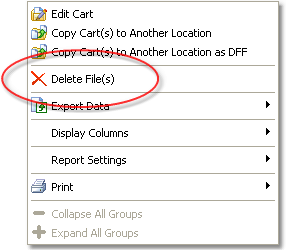
Cart List Pop-up Menu
Select the "Delete File(s)" menu item. You will be prompted to confirm that you wish to delete the files and warned that deletion is permanent and not seen by any host audio system automatically.
|
If you delete files from a folder that is being actively used by a DCS or Maestro unit, including ACP folders, the DCS or Maestro unit will not be aware of the deletions until the folder inventory is re-scanned by DCS at startup or by Maestro when the inventory service is shutdown and restarted. XStudio will detect the change and update its inventory automatically. |
Cart deletion functionality is intended for maintenance of off-line audio inventory rather than an active inventory. For instance, if you had copied a number of inactive audio files to an archive and later decide that you wish to delete some of them, using iDAF to first scan the archive folder, then review and select items is considerably easier than just looking a the file names in a file explorer and trying to figure out whether or not they should be deleted.